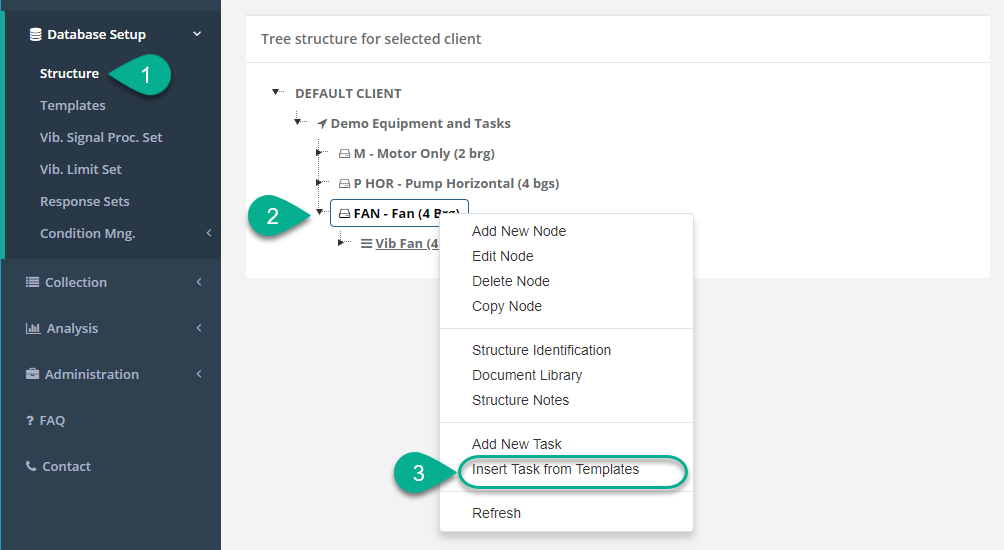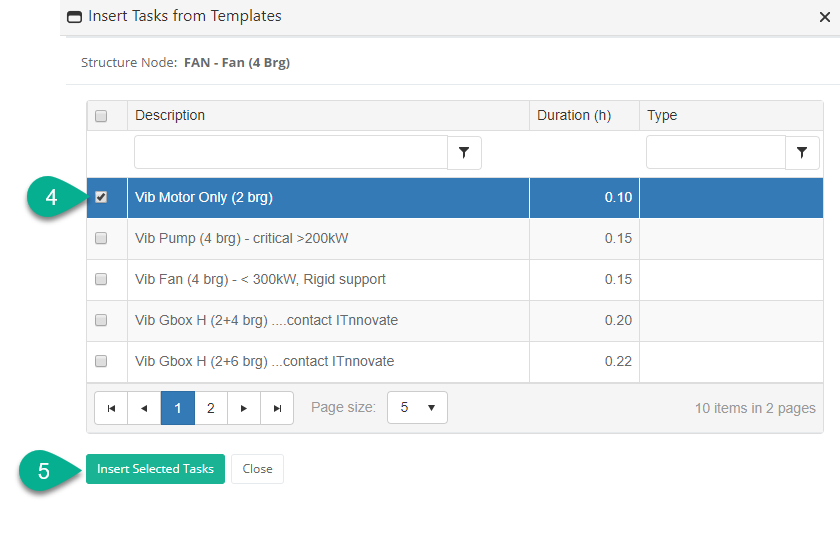...
They can be considered as containers for measurement parameters required the equipment, what needs to be collected.
Creating templates:
From Templates module:
a. Go to “Database Setup” – Templates
...
Templates can also be created directly from the structure screen using existing tasks, just right click on task and choose “Save As Template”;
...
Templates have following features:
Each template consists of one or many parameters;
Once imported to the client structure no further connections are maintained. E.g. if template is amended after it has been imported into the structure no changes would be propagated;
Template can be copied and re-used. Copying template in the “Templates” module creates a new template with prefix “Copy of – name of the copied template”;
Steps to use existing templates:
Go to “Structure” module under “Database Setup” section;
Drill down to the desired machine you need to add task template;
Right click on the equipment and select “Insert Task from Templates”;
In the new modal window select template you would like to inset
Note you can select one or many tasks from the list;
Click “Insert Selected Tasks”;
Imported task will be presented under machine
...