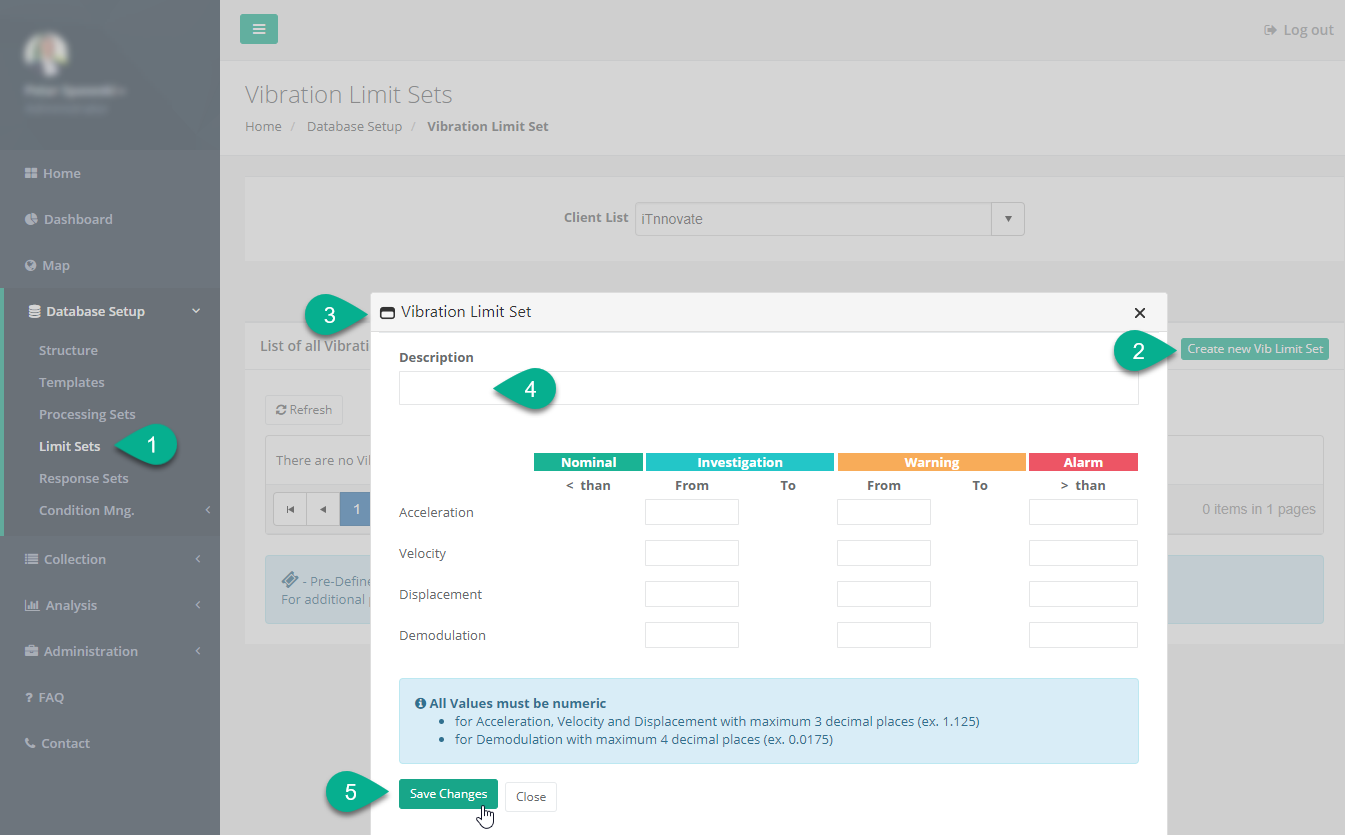...
Vib Cloud comes with predefines limit sets. Please review those sets before creating your own as most of the limitations or ISO standards are already covered. For additional predefined limit sets please contact iTnnovate.
...
Creating new limit set
Open “Limit Sets” module, explained above in this document;
Click on the “Create new Vib Limit Set” button on the right side of the screen;
New modal window pops up outlining limit set form;
Fill form fields:
Description;
Acceleration (Investigation, Warning, Alarm);
Velocity (Investigation, Warning, Alarm);
Displacement (Investigation, Warning, Alarm);
Demodulation (Investigation, Warning, Alarm);
Click on “Save Changes” button
Functionalities of limit sets
Each limit set can be:
Copy – Create same limit set again with prefix “Copy of “;
Edit – Amend existing limit set;
Delete – Remove limit set.
...